Online Learning Technical Requirements
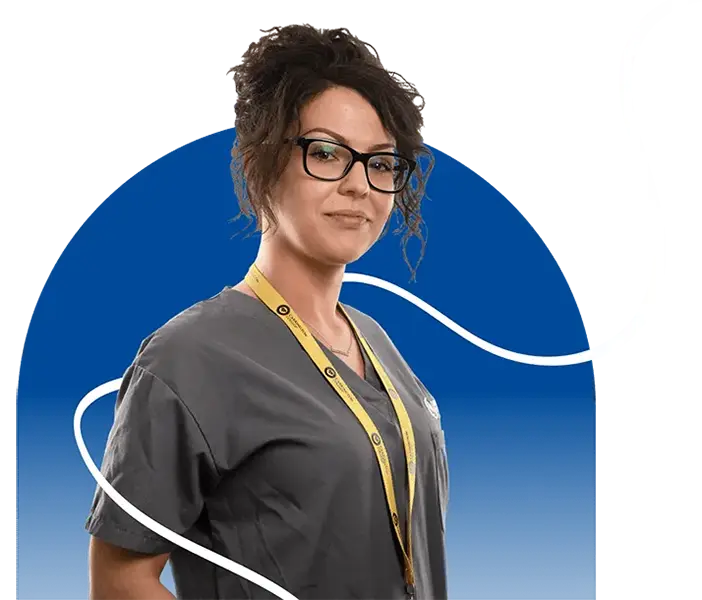
Request Information
All fields using an asterik (*) are required.
Request Information
*Required Field
Program Details
What Will I learn
Military Policy
Cost & Financial Aid
Your education is an investment in your future, and Carrington College is here to help. We offer a variety of financial aid options, including federal, state, and private programs, as well as student loans, grants, and scholarships are available for those who qualify. Each program has different requirements and application instructions. Our team is here to guide you through the options and application process.
Academic Cost
For complete details on current tuition costs, please refer to the Academic Catalog.
Location Availability
Accreditation & Approvals
Carrington College is accredited by the Accrediting Commission for Community and Junior Colleges, 428 J Street, Suite 400, Sacramento, CA 95814; 415 506 0234 an institutional accrediting body recognized by the Council for Higher Education Accreditation and the U.S. Department of Education. Additional information about accreditation, including the filing of complaints against member institutions, can be found at accjc.org.
For comprehensive information on Carrington College’s accreditation and approvals, visit carrington.edu/accreditation-and-approvals/.
Course Catalog
Program Specific Disclosures
Continuing Education For Graduates
Student Outcomes
Requirements for Online Study
Technology specifications listed in the next section and unlimited internet access are required for online coursework completion at Carrington College.
Students taking online courses should have administrative rights to the computer used for college coursework. Those who do not have administrative rights to the computer used for online study (e.g., library or workplace computers) may not be able to install plug-ins or other essential components. In these cases, students will have limited support options due to access constraints on these networks, so they should check with their workplace IT departments to ensure that they can access course materials from their company’s network.
Students are responsible for completion of all homework and classwork assignments, regardless of technical issues. Those experiencing technical difficulties must contact their instructor and technical support immediately.
Technology Specifications
Because technology changes rapidly in certain fields, students should note that PCs used to complete certain coursework may need to be upgraded during the course of their program. Students are responsible for checking hardware/software requirements before registering for courses.
Technical Requirements
Computer hardware and software requirements for participation in online courses are as follows:
| Windows | Mac |
| Microsoft Windows XP, Vista, or Windows 7 | Macintosh OS X or higher (in classic mode) |
| 56K (or higher) modem | 56K (or higher) modem |
| Screen resolution: 1024 x 768 pixels | Screen resolution: 1024 x 768 pixels |
| Soundcard and Speakers | Soundcard and Speakers |
Minimum Browser Requirements
Browsers listed below have been tested and are supported on the online platform. Users of unsupported browsers may encounter problems with course software.
| Windows | Mac |
| Internet Explorer | Apple Safari |
| Mozilla Firefox | Mozilla Firefox 3 |
| Google Chrome | Google Chrome |